![]()
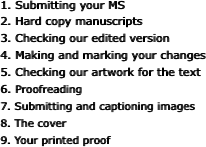
![]()
Please send the whole of your text as a single wordfile, and keep the formatting as simple as possible. Avoid mixing up typefaces and sizes and please don’t include any tables, text boxes etc or any graphics or illustrations (these will be dealt with separately, see below). If you particularly want parts of the text to be in italic, bold or caps, then show this, but usually we will choose the most appropriate setting - for example we may set headings in bold and verse in an italic face.
Please don’t use hard spaces (the space bar) to position text, as this causes problems in typesetting, creating invisible spaces which can be hard to spot and remove. Use the space bar only to enter the single spaces between words.
Please don’t use hard returns to create a new line within a paragraph. A hard return should only be used when you require a space or indent in your next paragraph.
Please make sure you have included all the parts of the text – appendices, foreword etc – as later additions will incur extra cost. Let us know if there is more to come.
You’re welcome to use headers and footers for your own reference on your text, but we will delete them in editing as we need to create our own at the typesetting stage.
If you are quoting passages from other people’s work, please give the source (name of author and publication). It is the convention in publishing that you may quote 400 words from a copyrighted publication in a single extract without obtaining permission, or 800 words in total. Most published text is copyrighted, the main exceptions being classical works which have been in print for many years.
If you are still working on your manuscript, please take a look at the guidelines on ‘compiling your manuscript’ on our website.
If your MS does not exist in electronic form, you are welcome to submit your book as a hard (paper) copy. Please keep a copy in case it is mislaid. Clean typescript can be scanned to create a computer file for us to work from (there is an extra charge for the scanning). If the MS was written in longhand or on an old-fashioned typewriter, it will probably have to be retyped. There will be a substantial extra charge for this, so you may prefer to have it typed up yourself and supplied to us electronically.
3. Checking our edited version
On completion, we will send you the edited manuscript for your approval. In most cases we will not show the changes we have made in editing as the result can be messy and hard to follow, and may mask errors of punctuation and spacing. However we may use Track Changes initially, if requested, to show you what kinds of changes we will be making before we continue with the work.
We will suggest a title (if you don’t already have a good one), chapter headings, cover text etc at this stage, and invite you to add any further elements which seem appropriate, such as a foreword, dedication or acknowledgments.
You are free to make any further changes or corrections you require to the edited MS, though if you add substantial new material which requires our attention your amendments may incur an additional editing fee.
Please note that the formatting we use on the Word document we send you does not represent how the final book will appear. Don’t worry about the sizes and positioning of headings, or issues such as a heading falling at the bottom of a page – this is just the manuscript, the finished book will look quite different.
We do not impose a strict house style – for example you may prefer to render numbers as letters or digits, and we will not necessarily change your approach except for consistency.
We usually add page numbers if you have not done so yourself, but these are just for reference. They will change on the typeset manuscript.
For more guidance on preparing your text please check the ‘how it works’ page on our website.
4. Making and marking your changes
Please make your changes to the Word file by typing them into the text, using a different font colour such as red, so we can easily spot your amendments and see exactly how you want the new version to read. You may prefer to write your changes in longhand on a printed hard copy, or make a separate list with page references, but these methods are more likely to cause ambiguity and confusion.
Giving us line and page references alone causes problems, because as we make additions or deletions the line positions and paging will change.
We will check and correct any apparent factual errors we notice such as spellings of place names, dates of historic events etc. Naturally we cannot check facts which are not in the public domain.
You may find that we have entered queries in the text (usually in red) where something needs to be clarified or there is a contradiction or an apparent error which we are not in a position to check, such as an odd spelling for a person’s name. Please write your answers in the text.
Please do NOT make changes to the text without showing them, as this can introduce errors without our knowledge. If we have to read right through the MS again we will have to charge extra – it can take several hours to check a long manuscript.
Once you have marked your changes please save the amended document with a filename that identifies this version of the draft (eg ‘olivertwist 22.7.12’) so that it cannot be confused with any other version (later versions should be identified by a new date). Then simply send us the new file. We will check the changes you have marked, make sure the affected passages still read OK, then pass the MS to the studio for design and typesetting.
Please do not return the text to us until you are sure it is correct and you have listed all your comments and amendments. The more we play ‘email tennis’, the greater the risk of confusion and of amendments being missed.
5. Checking our artwork for the text
Once you have returned the text we will incorporate your amendments and proceed to design and typography (if we are producing your book for you). You will then be sent (by email usually) an artwork file (pdf attachment).
The content of the typeset text should be exactly the same as the typescript you have approved. Nevertheless you should read it through and check that everything is present and correct. If you spot minor errors we will correct them free of charge, but if at this stage you wish to revise parts of the text or add material we will need to make a charge for the studio time incurred.
We will send you an ‘author change’ form for you to mark any changes you wish to make at this stage. This will enable you to enter page number, line number, old (wrong) text and new (correct) text for each change, so we can follow your requirements.
It tends to be easier to spot errors on a printed document than on the screen, so you may wish to print the proof off and read carefully through it. This will reduce the risk of your finding new errors when you see your proof (see below).
We will do our best to make sure there are no errors of typesetting, punctuation, spelling etc in the final text. However, we can never guarantee that every little error will be spotted, particularly if the changes have been substantial. If you wish to have your MS double-checked for errors, we offer a proofreading service (the cost is currently £70 per 10,000 words).
7. Submitting and captioning images
Please don’t just send your images with their existing filenames - number them (in the filename, or if photo prints, written on the back) sequentially, eg 01, 02 etc, and supply us with a separate list of matching numbered captions. If possible please send us all the images together, as it is easy to lose track of individual emails and loose snapshots. We will return prints to you after use.
If there are not many pictures you may be able to email them as attachments to one or more emails. If the total is more than a few megabytes, please post them to us on a CD or memory stick, or preferably send them via a free file transfer service such as www.wetransfer.com – this is very quick and easy.
Normally we print photographs on sets of glossy picture pages, one or more sets depending on how many pictures there are. We can print the photos on the text pages if this is important to you, but effectively this means we have to print the whole book as if it were in colour, which will add substantially to the cost.
Graphics, tables, diagrams etc should be supplied as separate files at maximum resolution. We often find we have to redraw graphics, which does incur extra cost. If you are preparing your own, please send us one or two samples for us to check before you go any further, in case we cannot use them as they stand.
Once we have the text and the images, we will design your cover (don’t worry if there are no pictures, we will locate suitable illustrative material that reflects the content and title of the book). You may have your own ideas or requirements for this. We’ll be happy to take these on board if practical, but we would ask you to bear in mind that book cover design is a specialist art and there are many technical and visual parameters which need to be taken into account.
Once the design and typography are complete the book will go ‘live’ and we will list it on our website and on those of Amazon, Waterstones etc.
When you have approved the text files and cover design, we will send you a printed loose proof. This will be exactly like the finished book except that the pages will be loose. The proof is your opportunity to make sure you are happy with the look and feel of the book and that all the elements are present (text, pictures, appendices etc).
If despite having checked and approved the electronic file you spot something on the printed proof which you want to change, we can still do this, but there may be a cost involved.
Once you have approved the proof we will proceed to printing and supplying the number of books you require. We strongly advise you to obtain all your copies from Memoirs and to advise your friends and contacts to do the same. The internet retailers use a simplified approach to printing to take account of economic factors and the need for a fast turnaround, and the quality can be disappointing.